13 Jul
- 1 Comment
- /
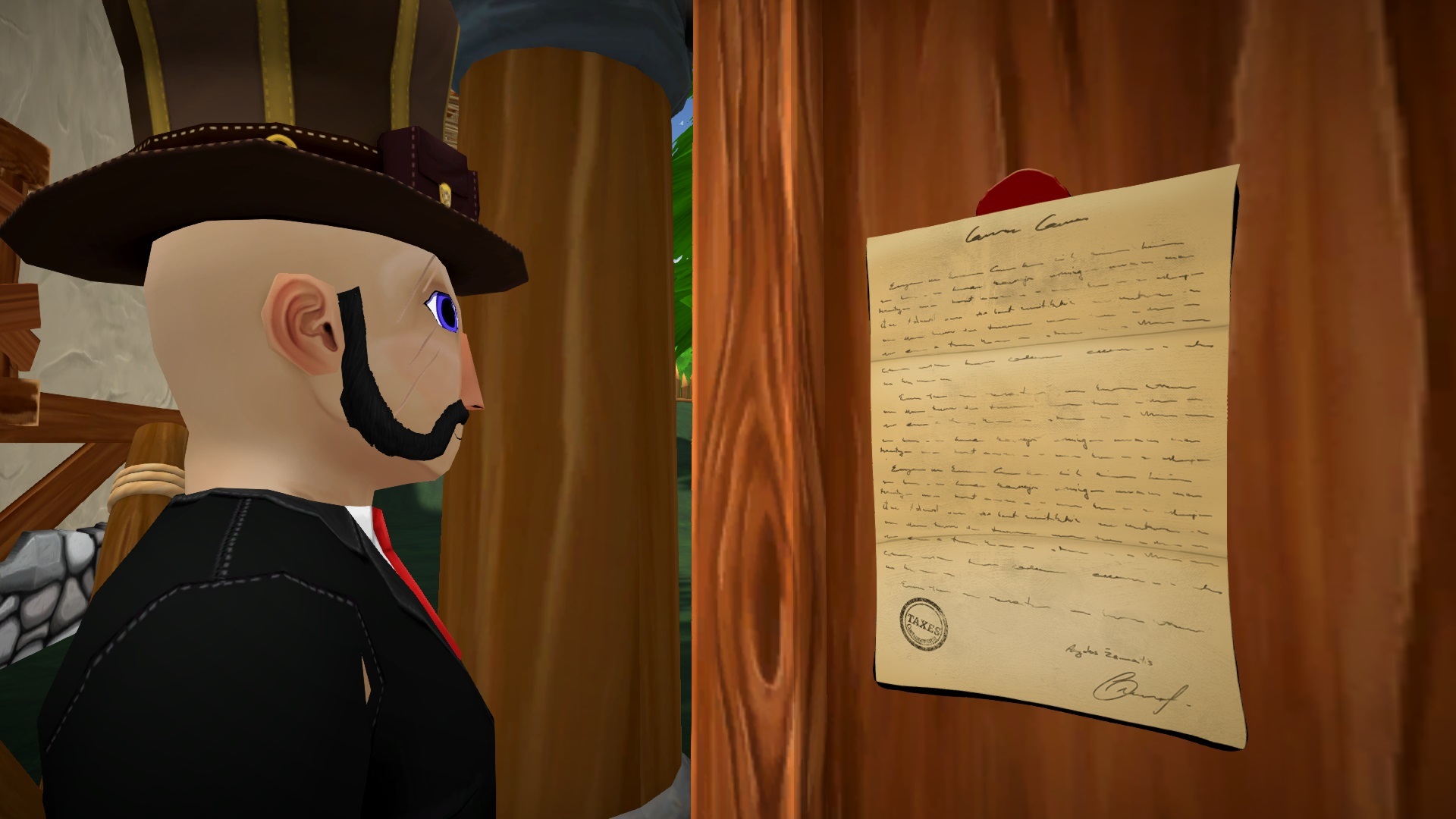
Hi everybody! Today is the first step in refining the core gameplay experience of Shoppe Keep 2. We are working very hard to improve the game and have had some tremendous feedback from players. We still have quite a journey to improve Shoppe Keep 2 during Early Access and we hope that you all enjoy the improvements!
Changes to Progression
We discovered that many new players were finding it difficult to progress within the game - some even not understanding that there were more than the initial base items to sell in the game, and struggled to open the gates of the town. We wanted to help new players understand how to progress within the game and have changed how players unlock new buildings and crafters.
Pad Tax will still accumulate and is used to unlock upgrades. For example, the cook requires you to pay 250 tax, the blacksmith requires 750 tax and so on.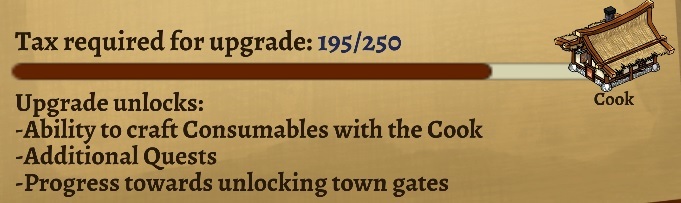
We hope this will give more meaning to the world and allow players to understand what they are working towards and what they can do once they unlock this new building. Once they unlock one item with tax, they will then receive information on the next available unlock. All this information can be found in the new Day Summary report which generates at midnight every day.
The Day Summary Report
The Day Summary report puts a little more context to your activities within the shoppe. We wanted to give players the opportunity to think about what they had sold, and how they can improve. The report includes helpful data such as the total items you've sold, how much money was made from each type of item, your tax threshold and the ability to pay tax directly without needing to speak to Gil the accountant. To access the end of day report when you see the small icon at the end of a day, visit the notice board by the management house.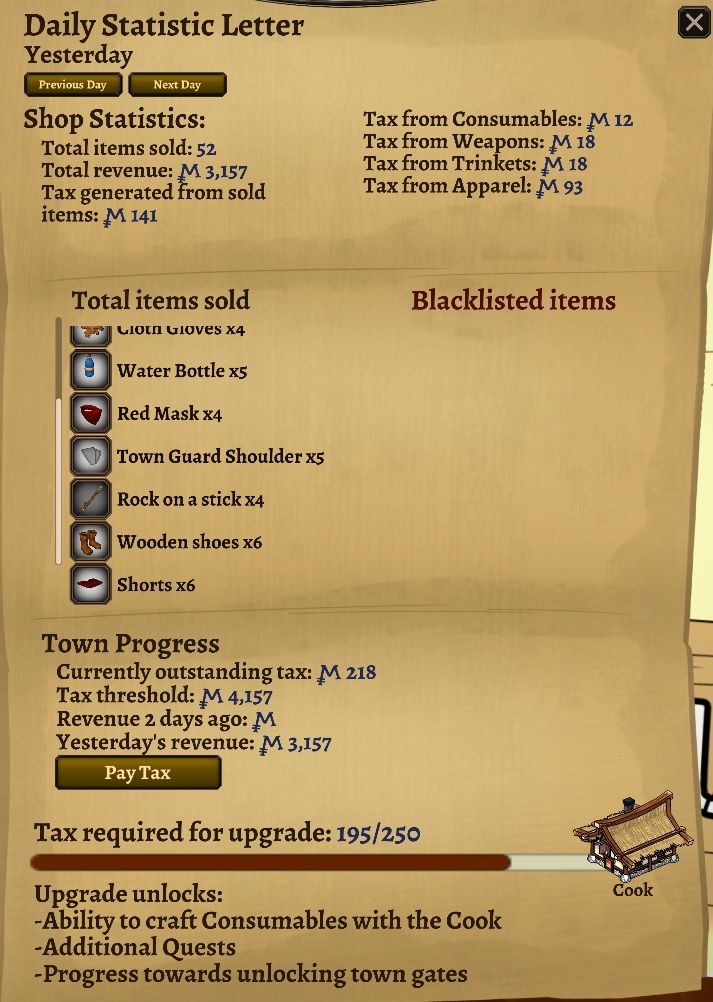
Let us know what you think of the new daily report!
Happy Or Angry Customers
Additionally, we've made some subtle changes to how customers voice their opinion of your shoppe. If a customer experiences something positive happen in the shoppe like finding a good price on an item they want, they will emit a green happy face!
But if a customer is upset with prices, or they walk near some trash left on the ground, they will not be very happy and emit a red angry face
What is the outcome of keeping your customers happy? It will affect the customers' feeling towards your shoppe. You will see your hate level underneath the hot bar. You want to keep this hate level low otherwise customers will start to attack your shoppe!
The New Shoppe Appeal Gauge
Added within this build is a brand new appeal gauge. Initially this figure was accessible within the town management window, but we moved it to the top of the UI so that the player can see how their shoppe is performing at all times.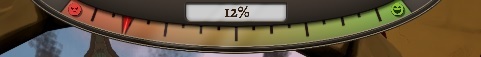
Good shoppe appeal will increase the number of customers that visit your shoppe and can be affected by having a variety of item types on display and an assortment of different furniture pieces.
Customer AI Has Been Improved
Customer AI has been improved and they are more likely to buy items from your shoppe.
Those are the major points of this week's update. Do let us know what you think! The full change log can be found below:
ChangeLog 0.106.3611531
Additions
- Day summary displays the last 7 days' sold items, how much those items generated in revenue, tax, which items are blacklisted currently, as well as your total owed tax/tax threshold and how many tax strikes you currently have.
- Day summary window displays your current progress towards the closest town upgrade as well as what this upgrade unlocks. You are given an option to pay all taxes at once, and you will see how much further you will progress if the tax is paid in full.
- Updated price list skill UI
- Town map visual is now displayed on the wall in the management house
- Customers show their shoppe experience with smiley or angry faces over their head depending on what action occurs around them.
- General appeal variable for players now is a combination of hate and shoppe appeal, a formula of (Appeal - (Appeal x Current Hate/Max Hate))
- A new quest near the beginning of a new game grants more order items for purchasing the table, teaching players that other displays are required for other items
- If the game is played on or after the year 2045, custom unique NPCs at the inn will have grey hair
- Some NPCs receive an info button in their UI, which allows you to read up about them by pressing the button.
Changes
- Town Management is no longer used to unlock town upgrades, it will be converted to something else
- Because of the changes to the Town Management became the Shoppe Management UI
- Customer required charisma for selling items is restricted between 1 and 12
- Maximum debuff from being greedy to customers is 20% loss to appeal
- Water visual upgrade
- Grinding a single trash bag will remove all trash bags from inventory
- Better customer AI
Fixes
- Multiplayer thief lightning fixed
- Delivery notification will be hidden if interacting with NPCs
- Nel Hammond is no longer stuck in a tree
- Performance upgrades
- Fast travel points text localised
- Fixed an issue where customers were undecided what they wanted to do when in the shoppe
- Fixed mercenary hunting time issues when having his upgrade unlocked
- If World_.sk2 is found during the loading, it will automatically be deleted
- Fixed an issue which was preventing enemy mobs from spawning
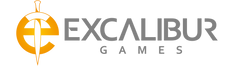
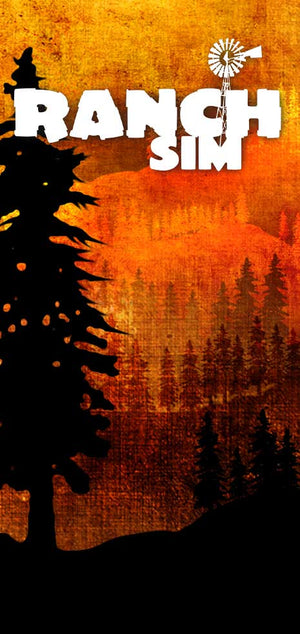
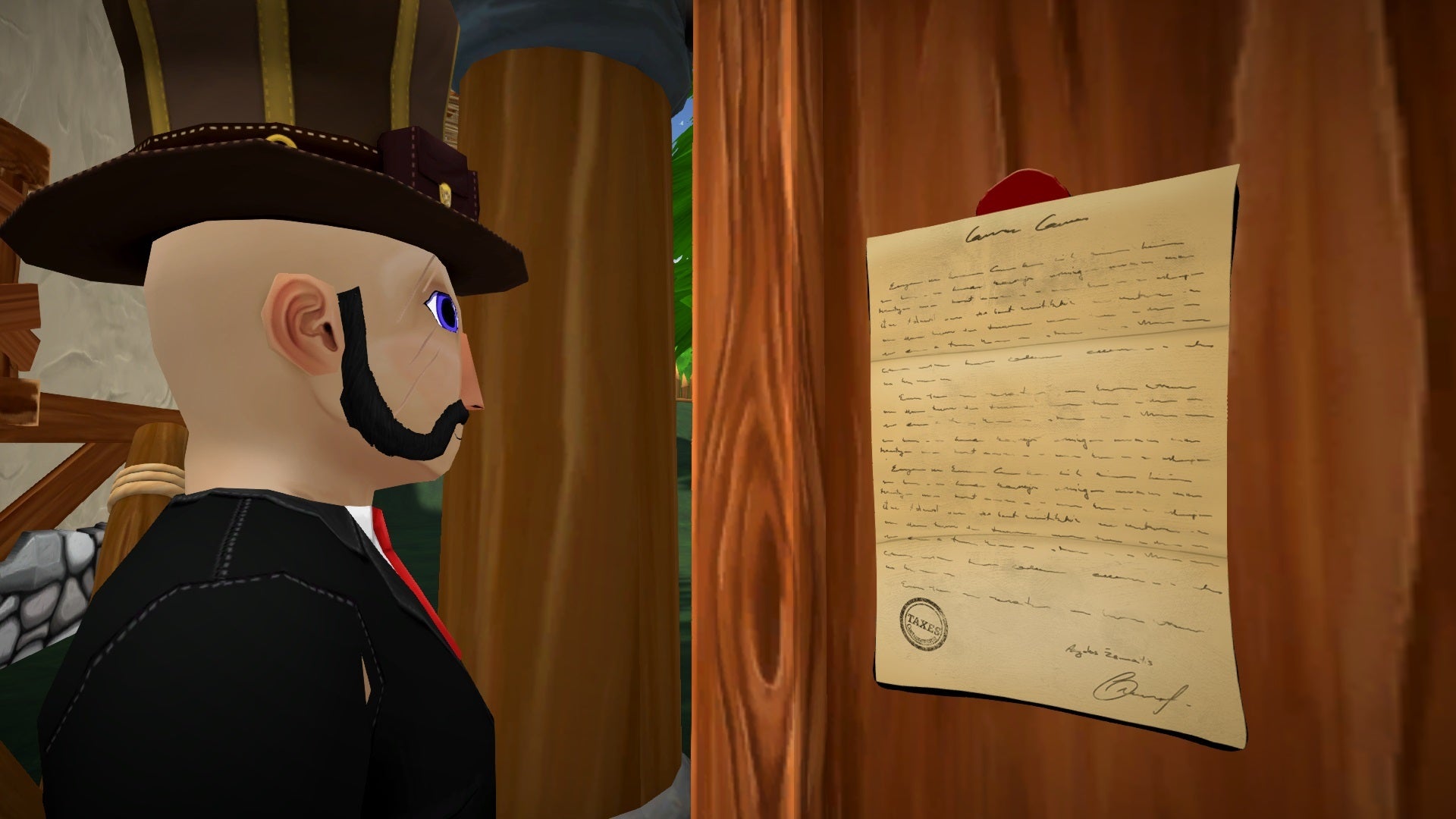
Leave a comment
Meka on
I can’t find the Tavern. I had enough taxes to get it, but I have no idea where it is.
Thanks,
Meka